Pintos : Series : Part 1 : Installation
PintOS is an Operating system, but this is not a complete OS. There are many kernel level functions implemented but we need to modify it to implement it correctly. So, if you are taking OS course or interested in Operating Systems then you can follow my PintOS Series.
As installation of PintOS is the most important and tedious task, so we need to do it first! Actually I have learnt about the installation steps from various sites, I will share their links side by side. What I grasped from there, I will compose it into this post. I know you might be thinking if the installation steps are already available on-line, then why am I writing them for you? The reason for this is that, when I installed PintOS, I found a lot of problems initially but then it worked. So, what I understood from my experience and from the sites, I will share that. I believe that if learning is done through mutual cooperation, then this will benefit everyone. So, let's learn together....
First Mistakes.....
So, mistake # 1: I installed Ubuntu 15 instead of 14, so everything went wrong for PintOS.
mistake # 2: I don't remember as yet...
INSTALLATION STEPS:
Ubuntu Installation:
If you are already using Ubuntu, ignore these steps. Go to PintOs installation.
For Windows users:
follow these steps for Ubuntu installation in dual boot with windows:
- First backup you files as : https://www.youtube.com/watch?v=Iw-EvM6gLBA
- You must need to have ubuntu 14 for PintOS. So, go to this link for downloading ubuntu 14. http://releases.ubuntu.com/14.04/
- Then follow this video for the further process: https://www.youtube.com/watch?v=hOz66FC0pWU
- Now I hope you are successfully done with Ubuntu 14 installation.
follow these steps for Ubuntu on Virtual Machine:
- Follow the second step in the dual boot installation.
- then, go to this: https://www.google.com/search?client=opera&q=ubuntu+installation+virtualbox&sourceid=opera&ie=UTF-8&oe=UTF-8
- Accomplished ?
PintOS installation:
- After you have installed Ubuntu 14.
- Boot into Ubuntu.
- Open firefox.
- Go to "http://web.stanford.edu/class/cs140/projects/pintos/". download pintos.tar.gz file.
- Now after that follow this video https://www.youtube.com/watch?v=QdHOnsyPqso to install PintOS.
- Also make changes to "shutdown.c" file in "devices" folder as:
After line number 104 in the function shutdown_power_off( ), add the following line:
outw (0xB004, 0x2000);
So your new code at that segment will look like:
for (p = s; *p != '\0'; p++) {
outw (0xB004, 0x2000);
outb (0x8900, *p);
}
7. After that, go to /src/threads/ directory from your current directory. And type "make check"
8. Your passing tests must be around : 20/27.
Are you done with PintOS installation ? (SUCCESSFULLY)
Comment below, if you are facing any problem regarding this....
You can get further help from here....

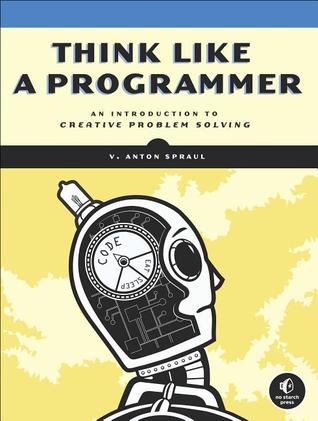









Comments
Post a Comment