PHP chess board : how to make ?
As we have learned much of the basics of HTML and CSS. Let us now learn how can we make our web applications more user friendly, flexible and versatile, using php.
Today we will see how to make a chess board using php in collaboration with HTML and CSS.
So, Let's start:
BASIC php SYNTAX:
- Starting Closing Tags:
<?php ?>
Php code must be written in these tags.
- Variables:
Start with "$" sign e.g. $num=3;
; is really important to put after every statement.
- Functions:
Functions start with the keyword "function". E.g. function power(){}
- Print:
echo "printing by using echo";
echo ("printing by using echo");
print "printing by using print";
print ("echo "printing by using print");
CODE:
<!DOCTYPE html>
<html>
<head>
<title>Task-3</title>
<meta http-equiv="Content-Type" content="text/html; charset=UTF-8">
</head>
<body>
<h3>Chess Board - PHP Nested Loops</h3>
<!-- cell 270px wide (8 columns x 60px) -->
<?php
function chessBoardMaker()
{
echo "<table style='border: 1px solid black; border-collapse: collapse;'>";
for($row=1; $row<9; $row++){
echo "<tr> \n";
for($column=1; $column<9; $column++){
$sum = $column + $row;
if( $sum % 2 == 0 ){
echo "<td style='border: 1px solid black; padding: 20px;' bgcolor= 'black';></td> \n";
}
else{
echo "<td style='border: 1px solid black; padding: 20px;' bgcolor= 'white';></td> \n";
}
}
echo "</tr>";
}
echo "</table>";
}
chessBoardMaker();
?>
</body>
</html>
-----------------------------------------------------------------------------------------






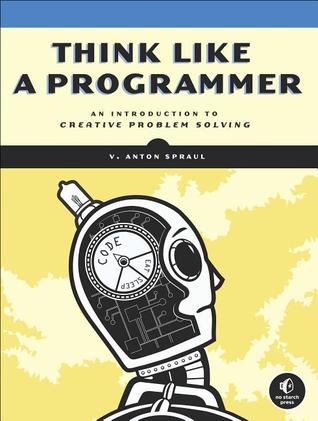





Comments
Post a Comment