5+ useful mobile applications for freshmen
Make your mobile phones useful! But how?
Here's how...
In this blog post, we will have a look at 5+ useful mobile applications. These applications are generally useful for everyone, but freshmen could better use them as they have got plenty of free time, so let's get started...
5+ Mobile Applications
1. Medium
This application could be used to read plenty of articles related to a plethora of different topics. Really cool application.
2. Facebook
Whaaaaaaaaaat, are you serious?
Wait, wait! Facebook could be useful. Let me explain it to you. Go to Facebook and in the search bar type the name of your subjects, for example, Artificial Intelligence, you will get the groups and pages related to Artificial Intelligence, you may like these pages and you may join the group. After that in your Facebook feed, you will get the updates regarding Artificial Intelligence. In this way, you will remain update regarding your domain. Got it!
3. Sololearn
This application is specifically designed to teach Programming. This contains several programming language' awesomely designed tutorials.
4. Duolingo
If you want to learn a new language, then this application is the must-have.
5. Google keep notes
This application will keep your track.
6. Photo Widget
This photo widget could pin the important snaps to the mobile home screen, hence, making your life stressfree.
7. Sound Cloud
Everyone knows about it!
8. Podcast App
This will allow you to listen to the topics of your interest.
so, check out these applications, you will definitely find them useful :)

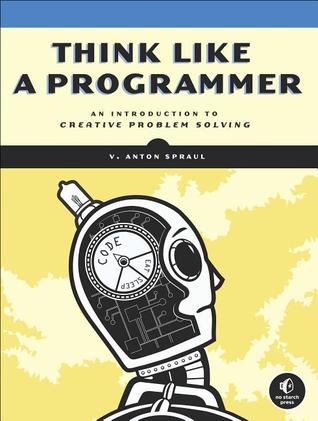









Thank you for your post. This is useful information.
ReplyDeleteHere we provide our special one's.
creative website designing services
Android and ios app development in kukatpally
best Digital marketing company in hyderabad